After selecting Lightspeed as your POS during the Doshii sign-up process, you will be prompted to Login to Lightspeed using your Lightspeed account credentials (email address and password).
- Enter your Lightspeed email address and password and select Sign in.
- Select Allow to authorise Doshii to access your Lightspeed account.
- Select the locations you wish to connect with Doshi, then select Confirm venue connection.
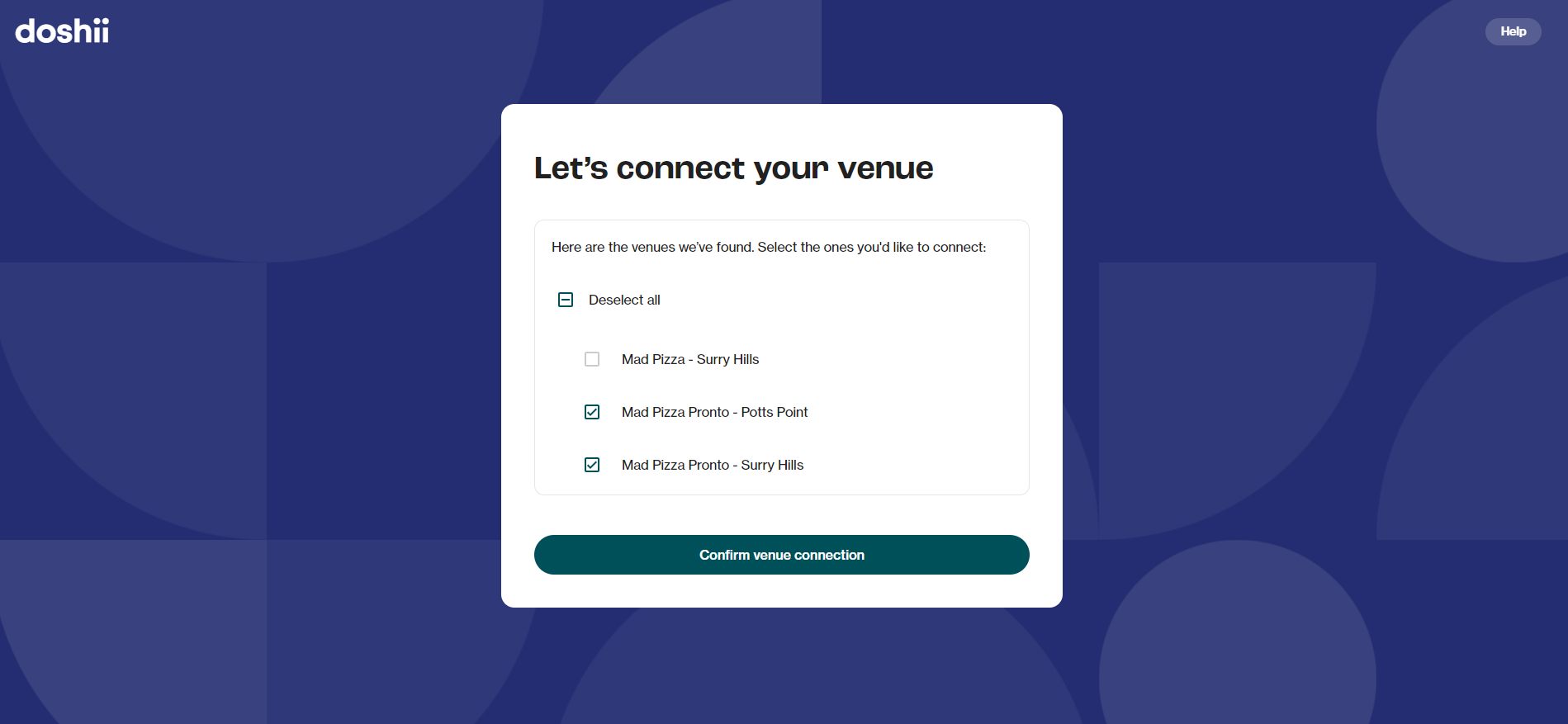
That's it! Your Lightspeed venues will be immediately connected and available in your Doshii account.
You can now select an app to connect to your Lightspeed POS.
