How do Doshii orders show in my reporting? (Lightspeed)
This article is for venues connected with Lightspeed POS only.
Doshii orders show in normal Lightspeed reporting. The best way to view order information in Lightspeed's reporting tools depends on your version of Lightspeed.
Older sites have the Sales Summary Report in the Back Office.
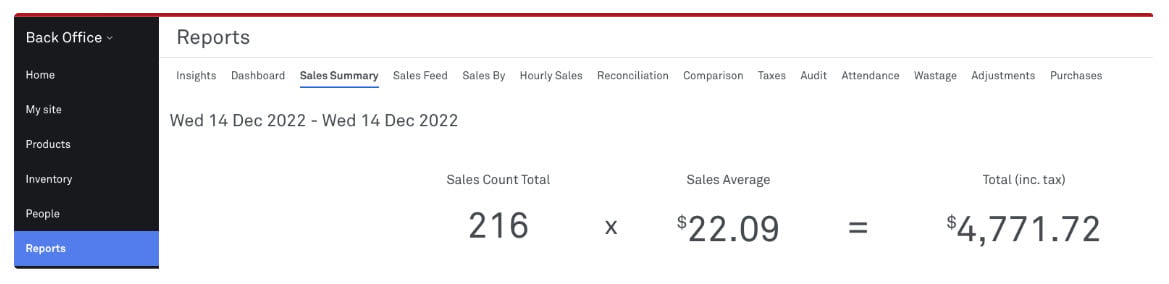
Newer sites only have the Insights version of this report. If this applies to you, look at the Sales Detail View report.
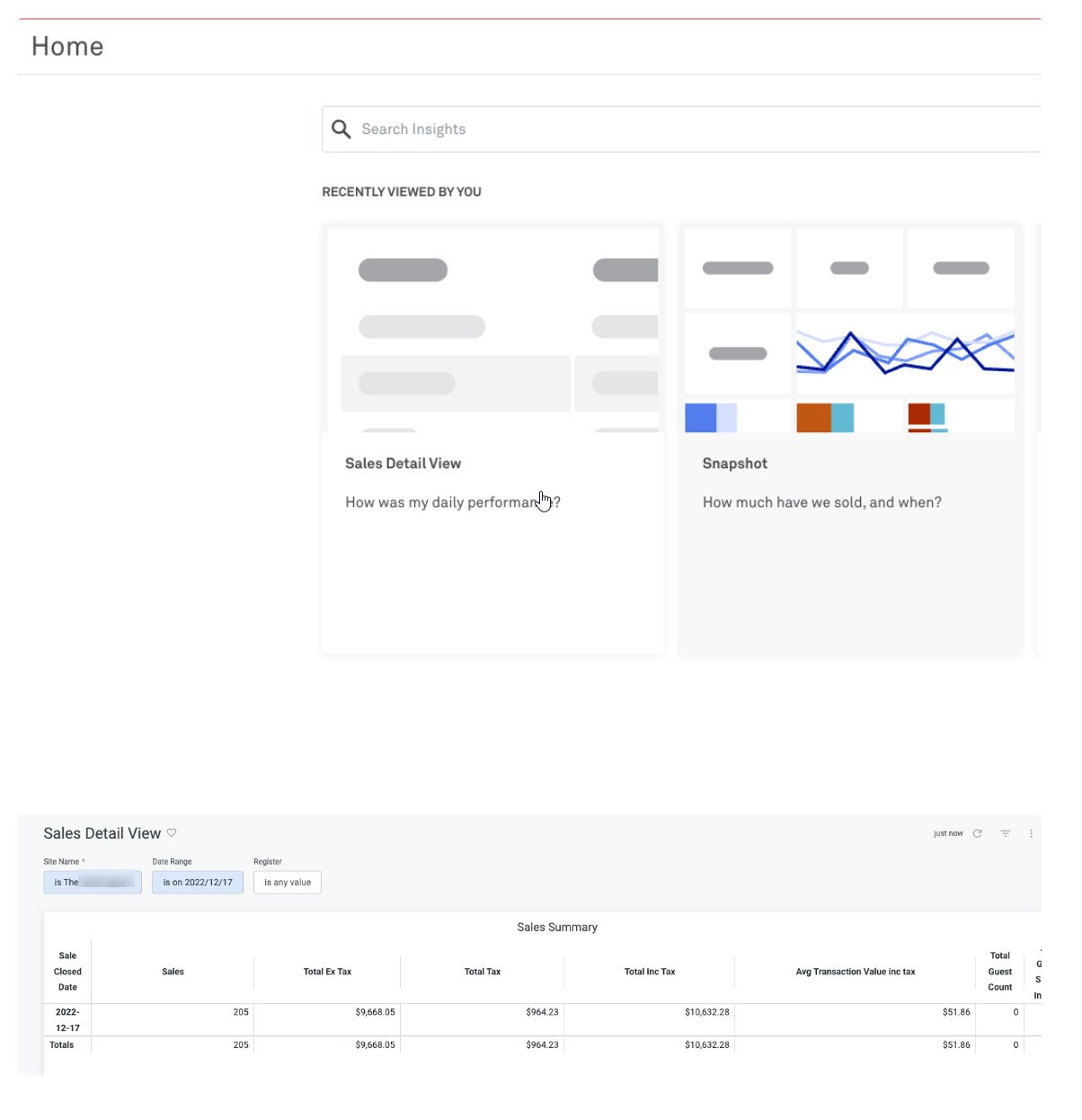
If you are looking for more detail - or for a way to set specific time and date limits on your reporting - you may wish to look at the Payments section of the Reconciliation Report in Back Office.
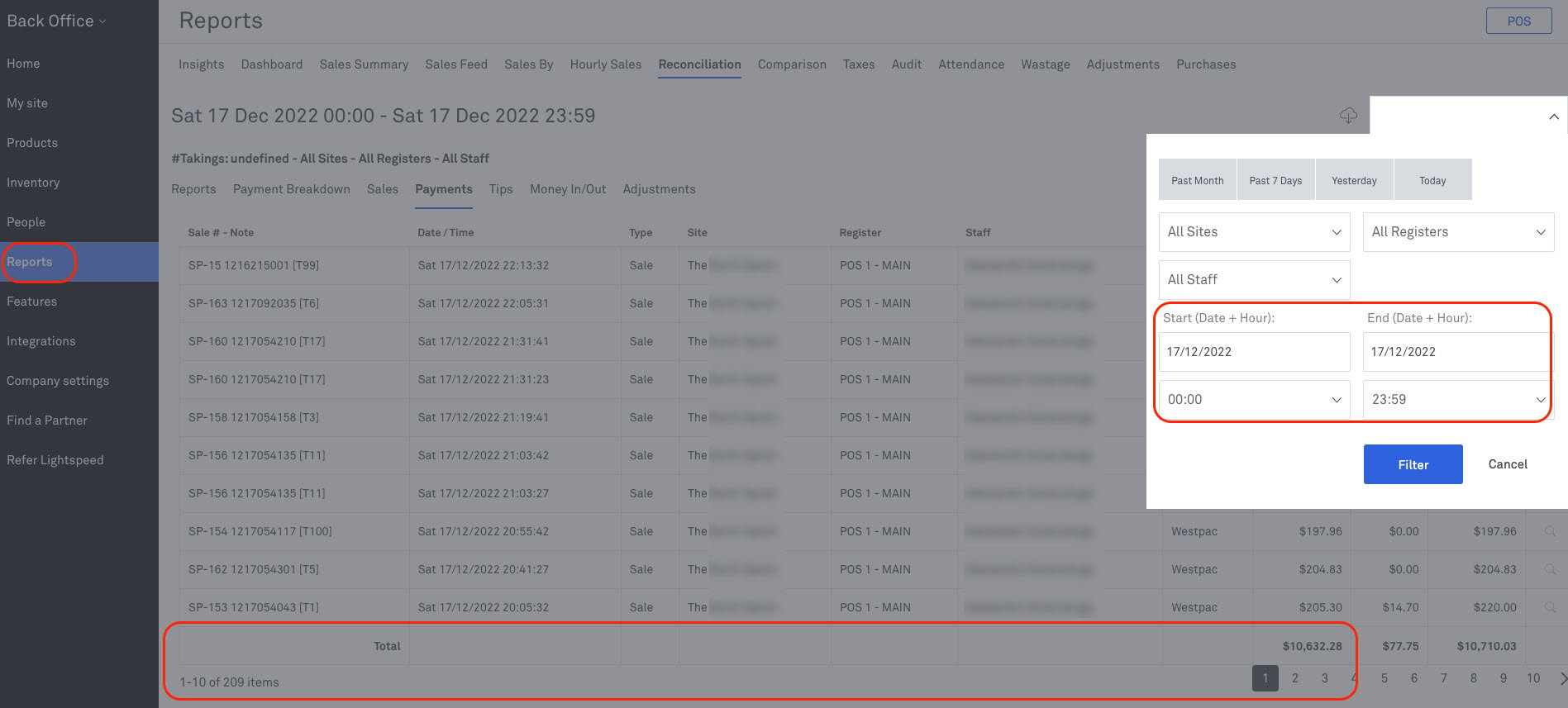
Differences in reporting between Doshii and Lightspeed
Time vs date
Doshii and Lightspeed handle sales count figures and payment counts differently.
Lightspeed's reporting is point to point, meaning that the contents of the report depend on the time that the report was run. Doshii's reports are based on date.
To help with reconciliation between Doshii and Lightspeed, end of day takings should be done after the final order has been placed and paid for the day. The Reconciliation Report (above) can help to resolve any discrepancies. Set the date and time range to ensure the reports both contain the same data set.
Order status
Another difference between Doshii and Lightspeed reporting is consideration of order status.
Doshii's reports count every order, regardless of status, while Lightspeed reports only count completed orders. Completed orders are classed as sales in Lightspeed reports.
If you are having issues reconciling Doshii and Lightspeed reporting, please take these differences into consideration. If you are still experiencing issues, please get in touch.