Setting up Online Orders to Print for Square POS and Square for Restaurants (Square)
Square POS and Square for Restaurants can be setup to print online orders as soon as they are submitted to the POS, in a New state. This ensures that any new orders that arrive to your POS will print at the designated printer stations regardless if the tablet screen is on or off.
Square POS
- Under Settings >> Hardware select the Printer stations you wish to print new online orders.
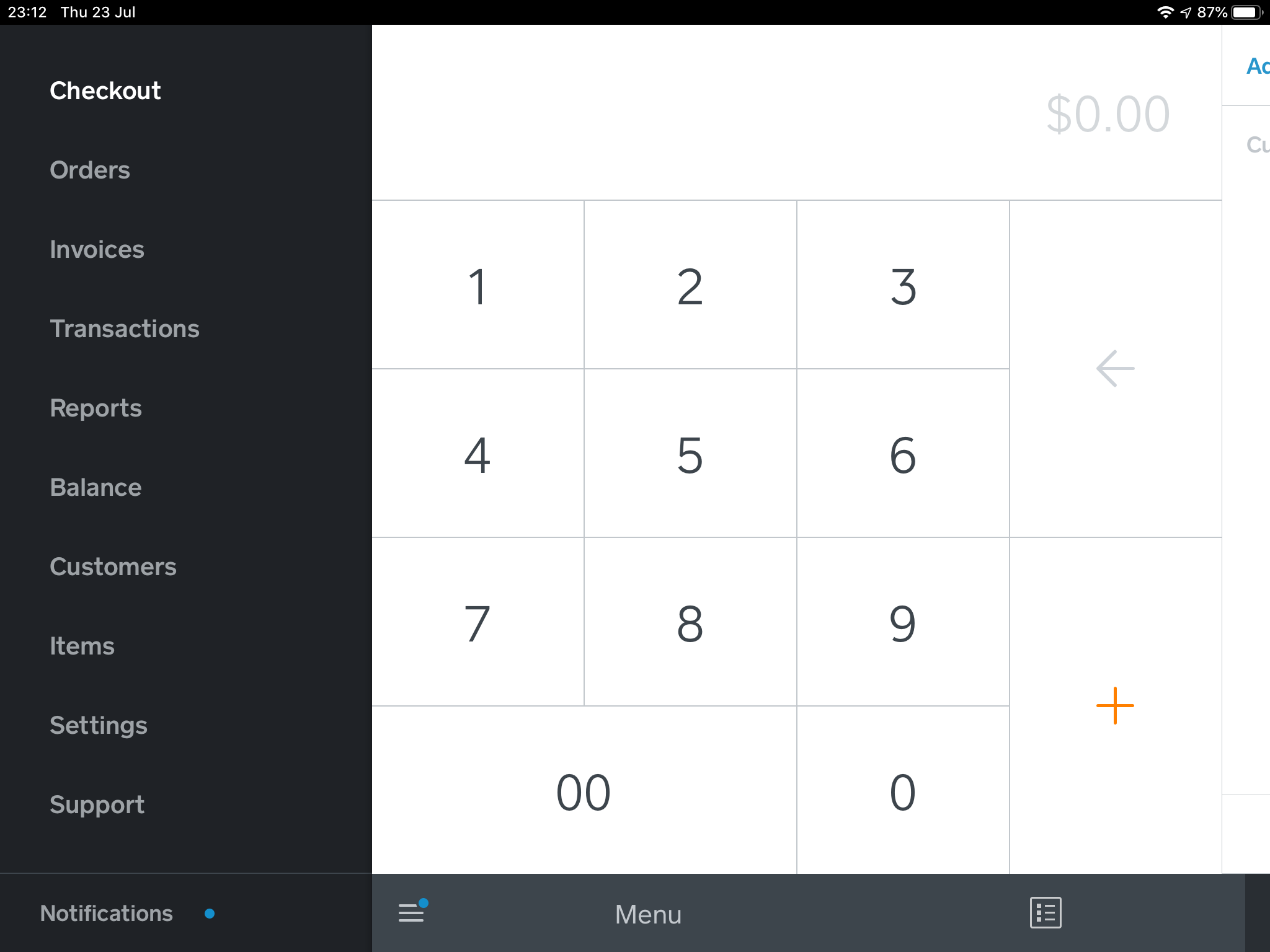
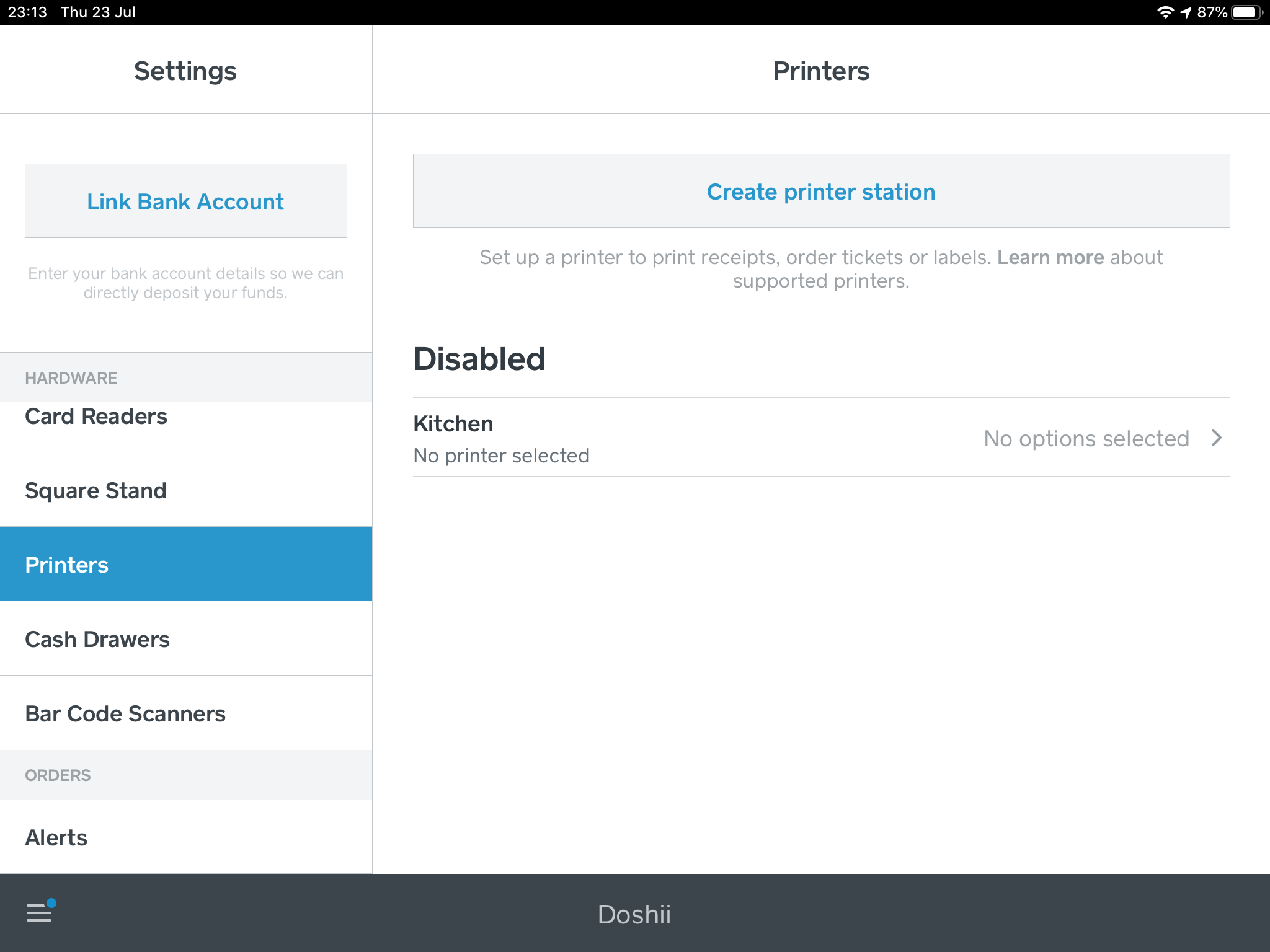
- Under the Use This Printer For section, scroll until you see the Online Order Tickets section. Ensure the toggle is On.
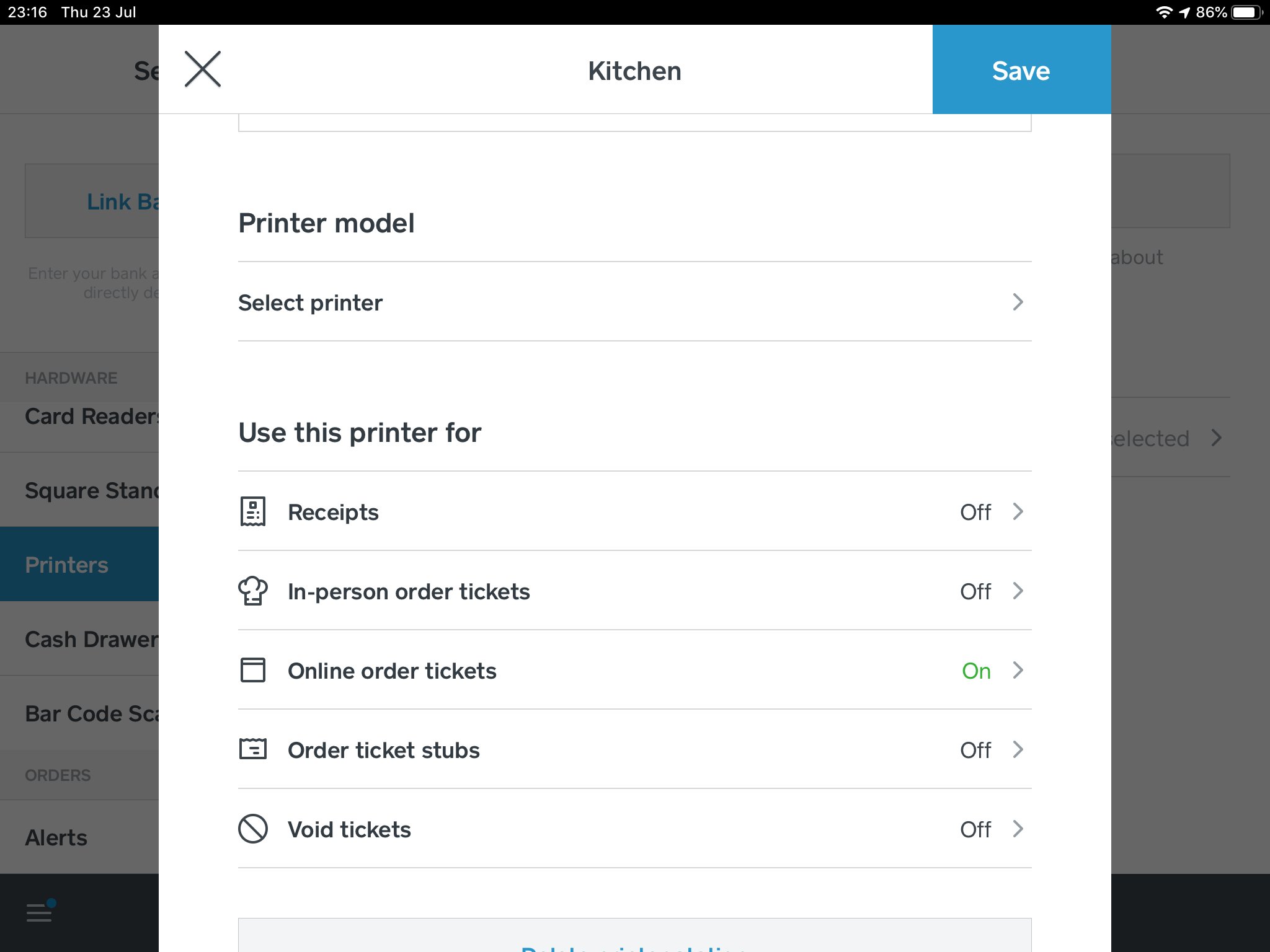
- Select Online Order Tickets. In this menu, ensure that Automatically Print New Orders is toggled ON.
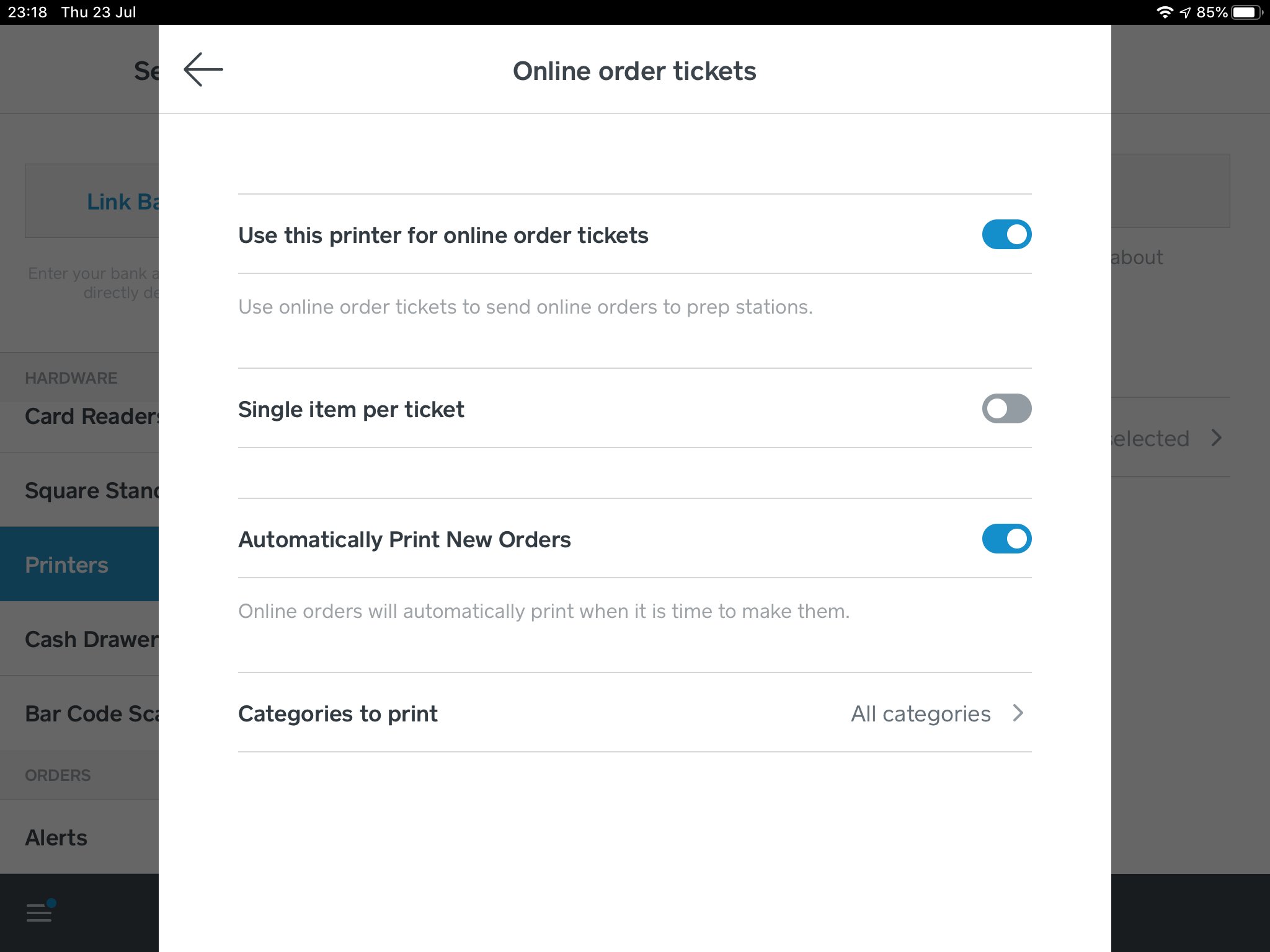
This will ensure that all new online orders will be printed to the printer station.
You should repeat this step for any printer station where you require online order tickets to print.
Square for Restaurants
In order to setup printer stations to print online order tickets please use the Device that has been enabled to manage online orders.
- Click on the Account menu on the Device and select Setup Hardware.
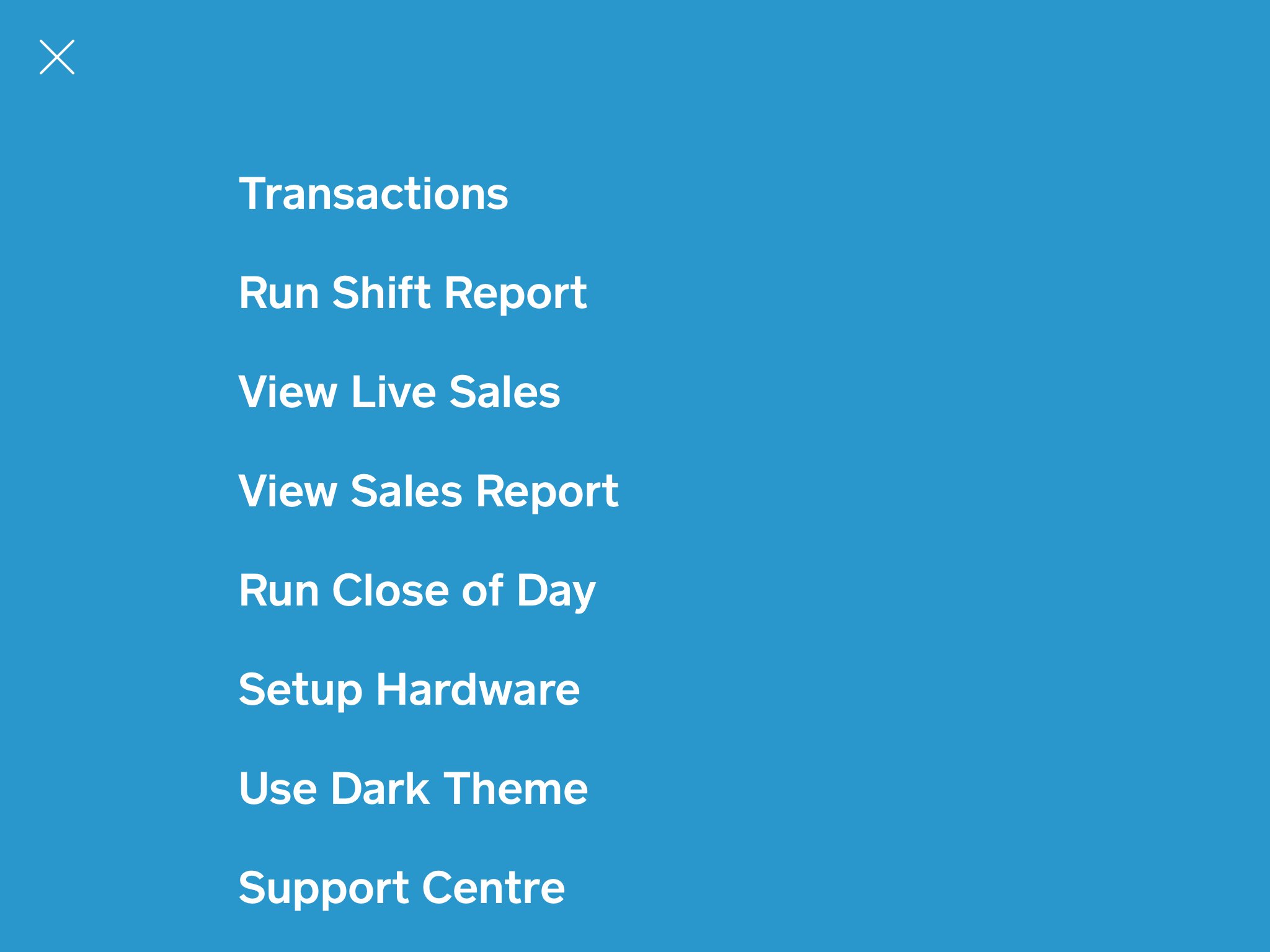
- Under Printer Stations, select the Printer Station you wish to print online orders.
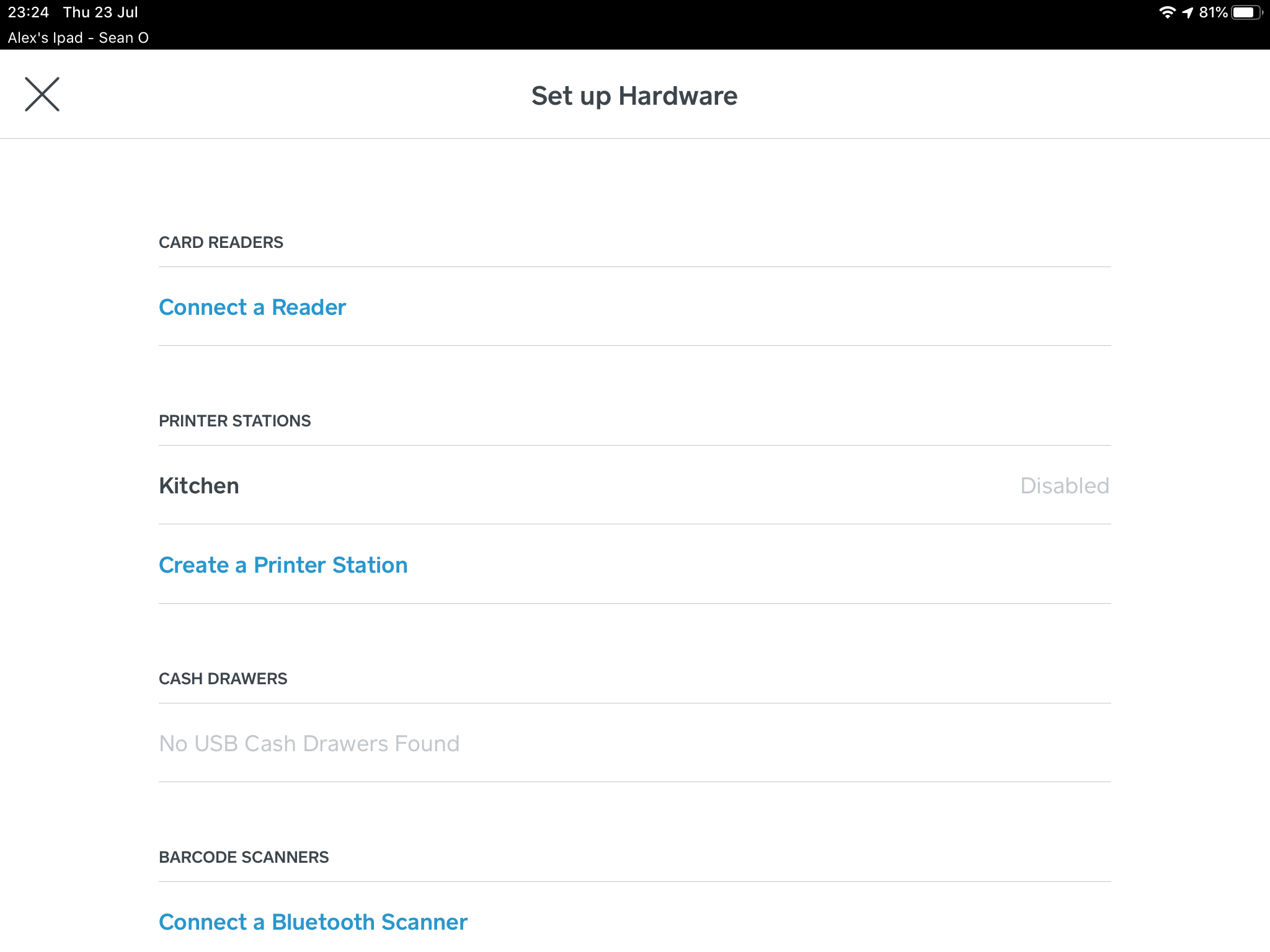
- Ensure the Printer is setup to Print Order Tickets. Scroll through and ensure the Automatically Print New Orders is toggled ON.
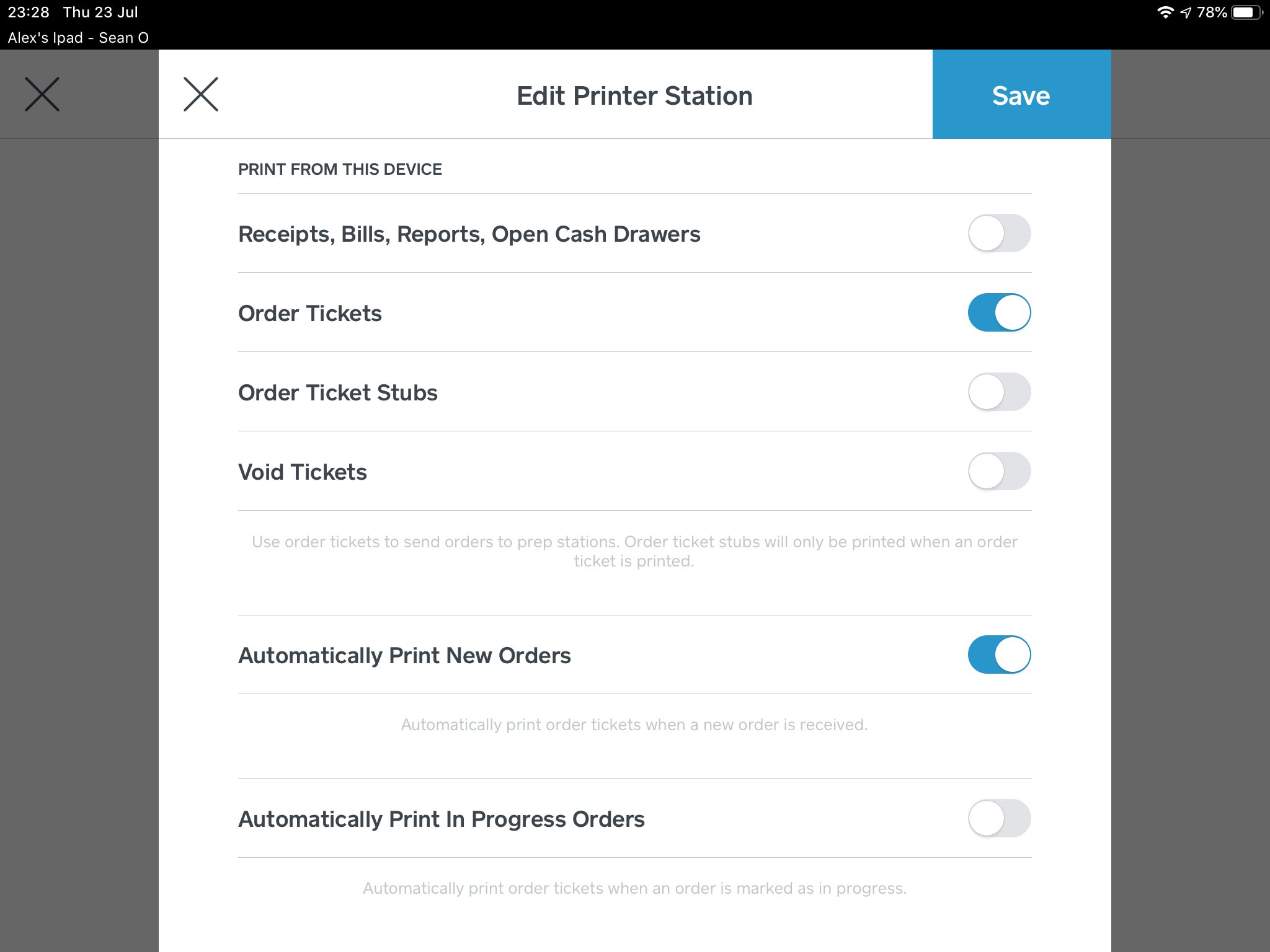 If you keep Automatically Print IN Progress Orders toggled ON then when orders are marked as in Progress they will print again. This is not recommended. Instead, this should be toggled OFF.
If you keep Automatically Print IN Progress Orders toggled ON then when orders are marked as in Progress they will print again. This is not recommended. Instead, this should be toggled OFF.
You should repeat this step for any printer station where you require online order tickets to print.