Enabling a Square for Restaurants Device to manage Online Orders (Square)
If you're using Square for Restaurants then you will need to use your Square Dashboard to select which Devices within your restaurant can manage Online Orders.
To do this:
- Login to your Square account.
- Select the Point of Sale settings menu.
- Select Devices
- Select the Device you wish to manage Online Orders.
- Scroll through to the Orders section of the Device and ensure Manage Online Orders on Point of Sale is toggled ON
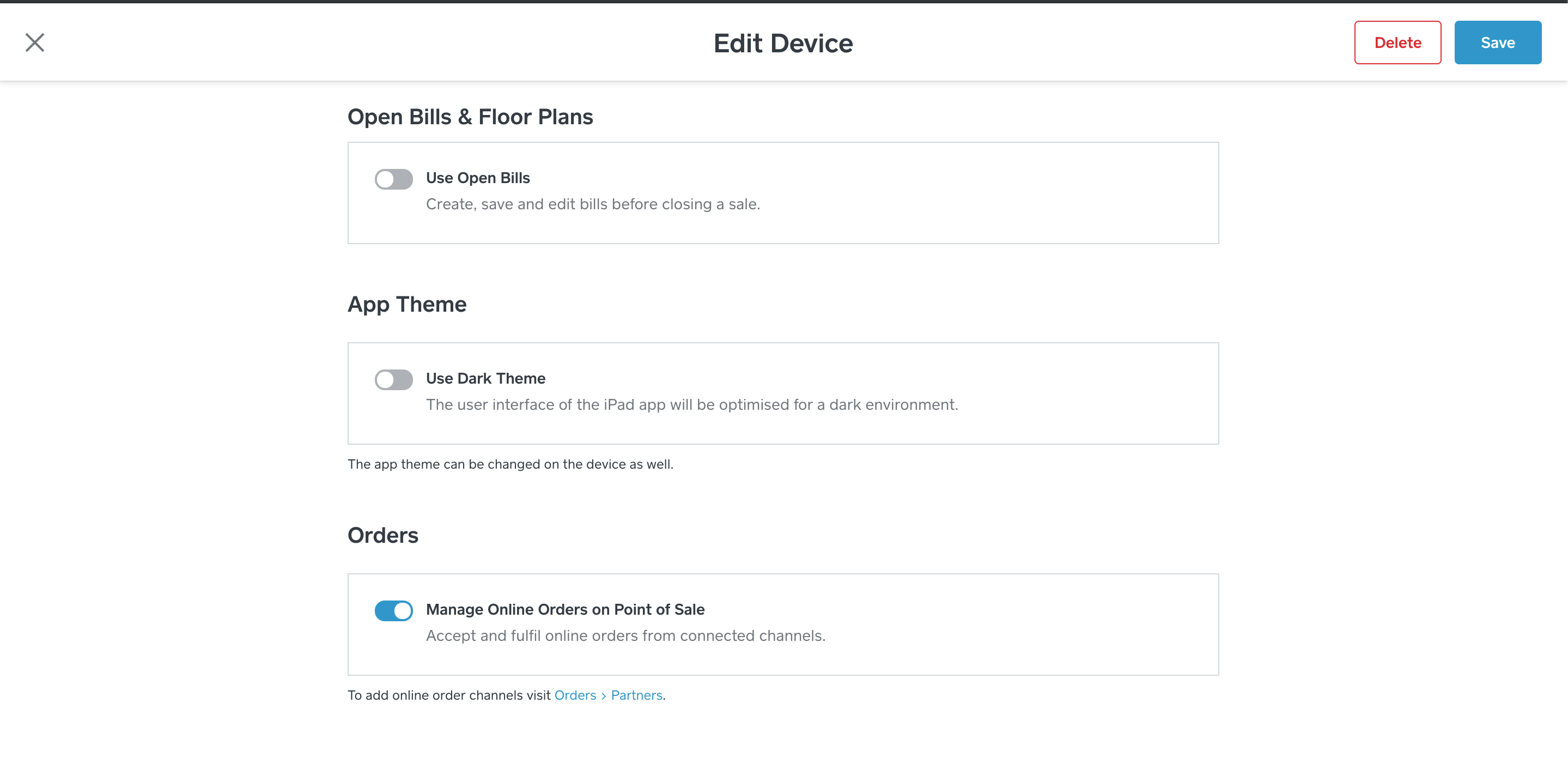
- Save your changes.
- Logout and log back into your Device. You will notice the Orders section now available.