How do Doshii orders show in my reporting? (Square)
This article is for venues connected with Square POS only.
To view Doshii orders in your Square POS reporting, look at your Sales Summary report with the Display By filter set to Device.
This report shows which POS device the order originated from. For Doshii-facilitated orders, they have not been entered on a POS device, so orders show under No Device Name.
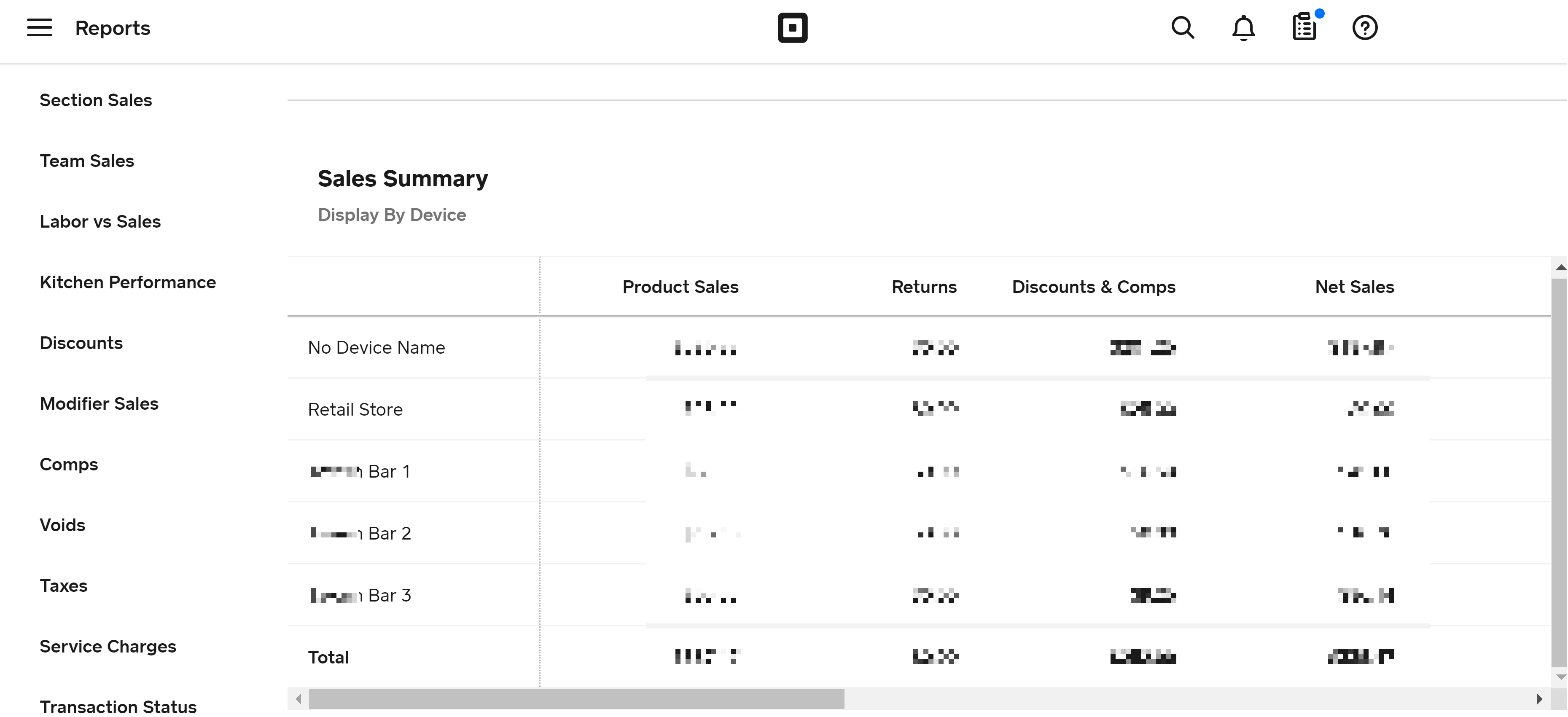
If you have online orders coming from numerous different order ahead partners, this view may not give you the information you are seeking.
If you change the filter setting from Device to Source, this will break out transactions based on the app that created them - thus you can see reporting of orders from different Doshii-facilitated Apps.
In the Source view, all the sales for the devices are combined into a single line called Point of Sale and there will be separate lines for each different app that is creating orders in your Square account.