How to Invite Users to the Doshii Dashboard
If you require access for other users from your organisation to the Doshii Dashboard, you can create users and send them an invitation from the Dashboard as long as you are an an Organisation Admin, App Admin, or Trial Owner (in the Sandbox Dashboard).
To perform this action, login to the Doshii Dashboard and select your organisation from the Organisations List by clicking on the ID (gQM6P6Rg) or the  icon.
icon.

Under the Users list, click on the  icon.
icon.

You can enter as many new user emails as you need to need, and then select an appropriate role. Note that the same role will be applied to all the users you are going to send invites out to. If you require different roles for different users then you will need to repeat these steps separately for each different user and role combination.

After clicking on the 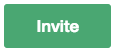 button you will notice the users you have invited will be listed under the Pending invitations list. All invitations expire after 72 hours.
button you will notice the users you have invited will be listed under the Pending invitations list. All invitations expire after 72 hours.

All users will receive an email from Doshii with an activation link. If it hasn't arrived within 15 minutes, please ask the users to check their Spam mailbox or contact Doshii support.