How to refer a venue to Doshii
Doshii has upgraded our Referrals feature so that any referral submitted via your Hubspot referrals form will be sent to our new referrals service. This will initiate a co-branded merchant onboarding experience that you can view in this prototype.
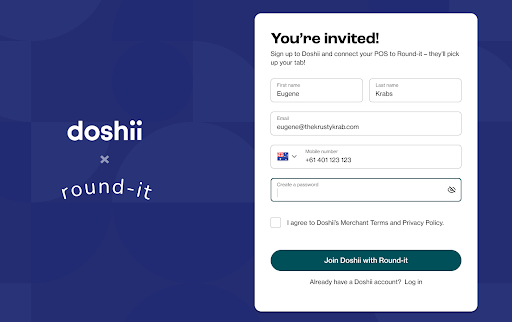
Your Doshii Dashboard view
Our objective is to increase visibility of where your referrals are within the Doshii onboarding process. Doshi dashboard now allows you to view some key onboarding states.
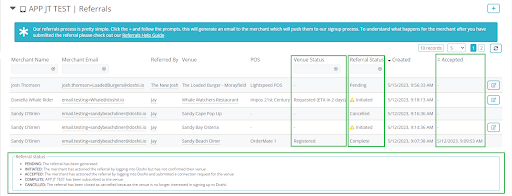
Referral Status provides a clear indication of whether the Merchant has actioned the referral. We make it easy to quickly guage drop off by highlighting merchants that initiate, but not do not complete the signup process.
The Accepted date indicates when a Merchant completes all required actions at their end i.e. completed all steps to initiate both POS and App connection requests. The Doshii Customer Success team then completes App onboarding.
The Venue Status indicates the stage in the provisioning process of the merchant’s POS e.g. connected to Doshii or being provisioned. Each POS has a standard onboarding time which suggests an ETA calculated from the date of the POS connection request being submitted. Since each installation may be different this is an estimate not a guarantee.
Coming Soon…!
Our next iteration will allow you to add referrals directly from Doshii dashboard via our new UI.
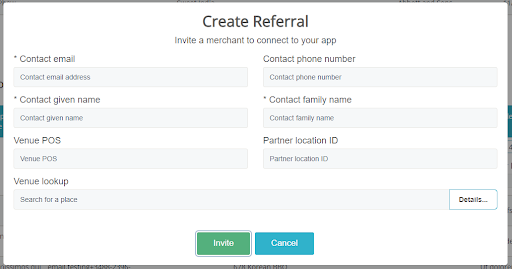
At this point we will also open up our API solution so that you can initiate the same co-branded onboarding process directly from your systems.