Getting Started with Your Trial
The First Login
When you first login you will be presented with a screen similar to this:
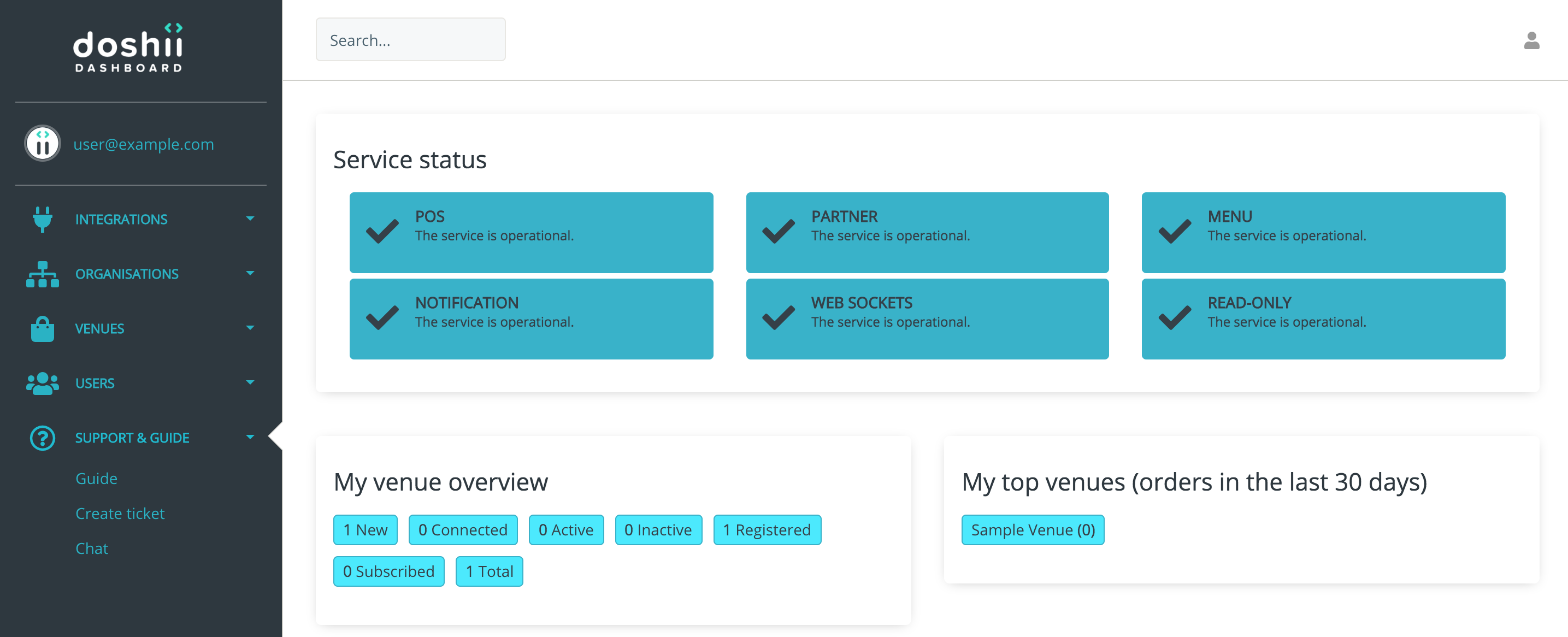
You may ask yourself, 'Where are all the venues connected with Doshii?'
As a POS vendor you will see all venues who are listed as using a POS system provided by you. In the Trial Dashboard, only the 'sample venue' will be using your 'sample POS'.
As an App developer you will see only those venues to who you have subscribed. In the Trial Dashboard you will have only subscribed to the 'sample venue' initially.
For more information on Doshii's onboarding and subscription processes, please read our our Onboarding and Subscription article.
What is the Service Status?
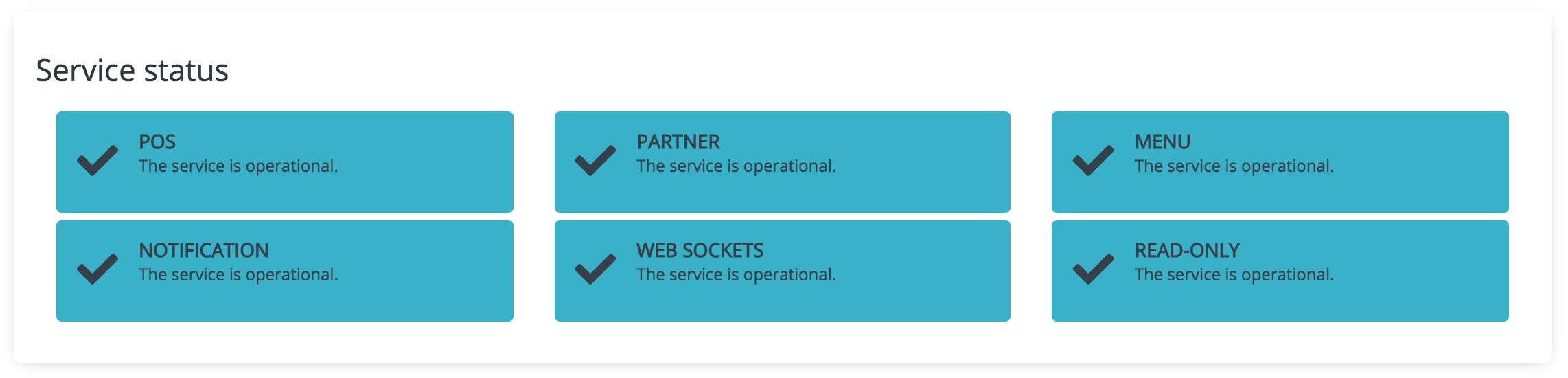
This section of the Dashboard presents for you the status of all Doshii API services. In the event of an outage you will be notified through this status monitoring.
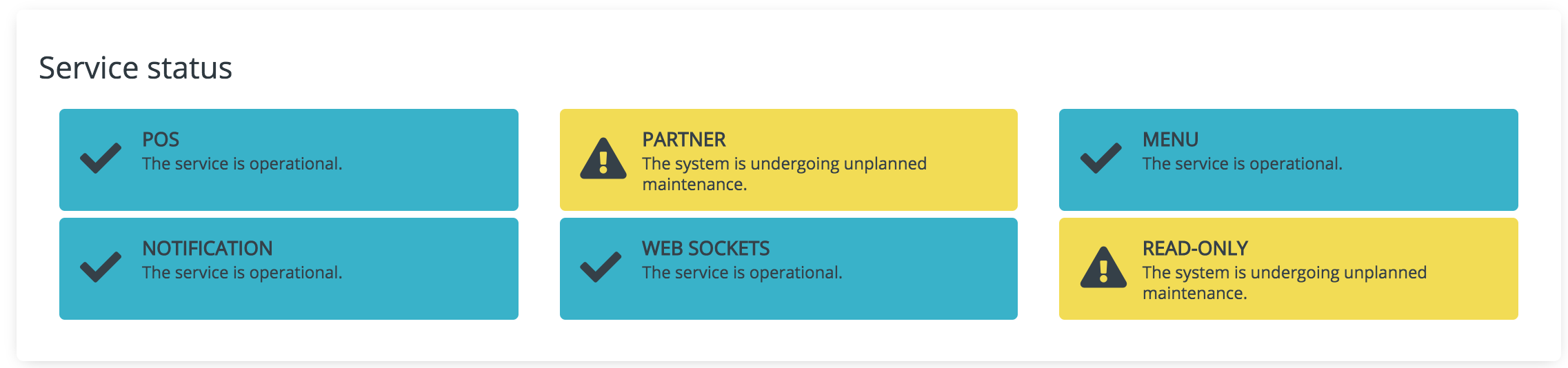
How do I get Started?
When you first login we automatically create for you some sample data:
- Your Organisation Details, found under the 'Organisations' menu
- A Sample POS, found under the 'Integrations' menu
- A Sample App, found under the 'Integrations' menu
- A test venue, with test menu data, found under the 'Venues' menu. The venue will use your Sample POS and will be subscribed to your Sample App.
This is enough to give you access to start simulations of the Doshii API using the Trial Dashboard. However, you may wish to perform other common tasks, some of which we have listed here:
- Invite other members of your organisation to your Doshii Trial
- Create another Test Venue
- Register another App in the Dashboard
How to Perform Simulations?
If you ever have a question and cannot find an answer here or in our API Reference Guide, then please send us an email to support@doshii.io and we'll respond as soon as we can!